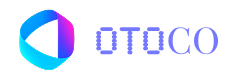Ever wanted to pool crypto with others to invest or buy an asset together?
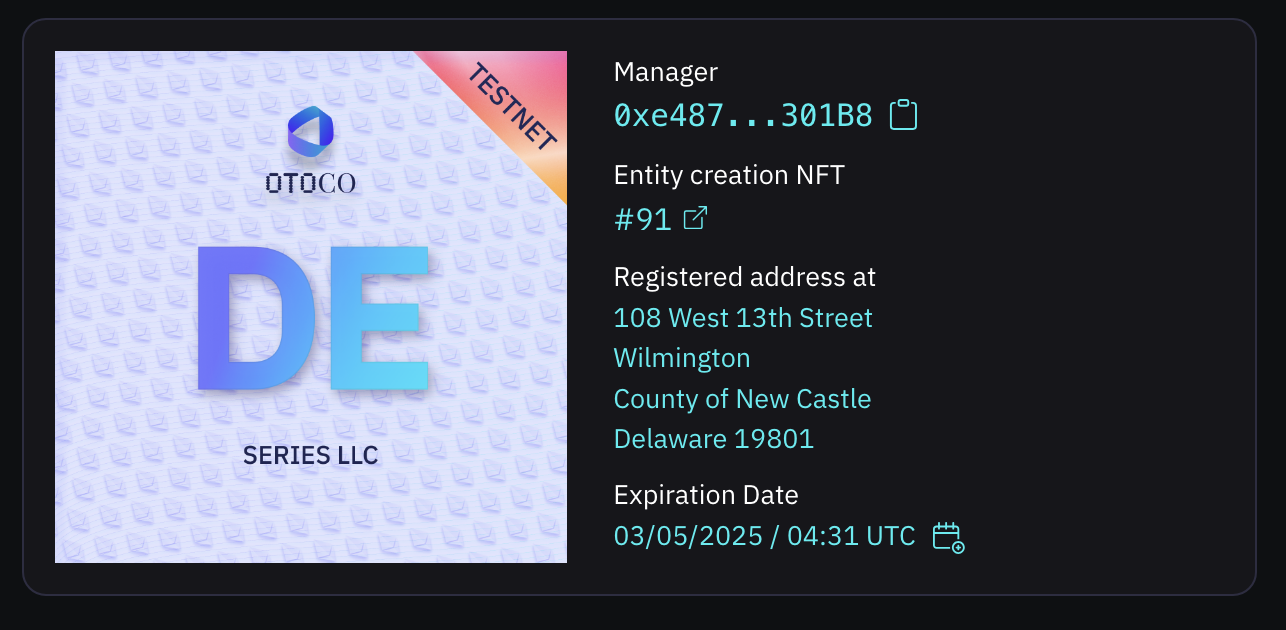
With OtoCo’s onchain entity assembler, you’re not limited to single Member LLCs but can also have multiple members and use our built-in token foundry smart contract to issue a token that represents each member’s pro rata share. This thread shows how.
The starting point is connecting your wallet within otoco.io to instantly spin up an LLC. You can do this in Wyoming, Delaware and now also in the Marshall Islands. By default, you’ll be the sole Member and Manager and the Operating Agreement in your entity doc library will reflect that.
You now go to the Plug-in section of your OtoCo dash and select the Add Members extension. You’ll be asked to paste in the wallets of each of the other Members you would like to add and their % interest. The total should add up to 100%!
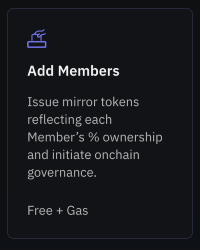
Now that you’ll have more than one Member - you’ll also be asked to set some basic governance parameters. The default governance protocol is a simple majority amongst 50% of all Members participating in an onchain vote, and you can set the voting period from between 1 hour to 14 days.

Once you sign the Add Members smart contract, each of the wallets you added will now also have access to the entity on OtoCo’s dash and will be able to participate in a vote. From here on, all decisions in your LLC, e.g. whether to issue tokens and how many, will be by simple majority vote.
Such token issuance can be done using OtoCo’s inbuilt ERC20 token foundry contract. However, if your token is to represent % ownership in the LLC, it is important that your token be issued by a wallet attached to the LLC itself - the same way only a company can issue stock certificates in itself!
To do this, go to the “Entity Wallet” plugin to get a fresh wallet that can sign txs on behalf of the company. A proposal will be tabled for a majority of Members to agree to the creation of a wallet for the company.
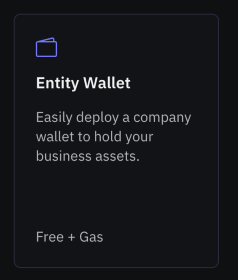
Once approved, go to Safe, look up OtoCo under the apps in the left menu, and connect the company’s wallet when selecting the “Issue Token” plugin Simply specify your token name, its ticker and the number of tokens you wish to create (use 18 decimal points).
At that point, you’ll be asked if you want the token to be freely transferable or only with consent of the other Members. This is to allow restrictions on transfer for regulatory reasons (e.g. Reg D restrictions in the U.S.) or if you simply want a majority of Members to agree to a transfer by any given Member.
Within a few seconds after the creation of the token is approved by a majority of Members, you’ll see all mirror tokens sit in the company’s wallet.
Note that OtoCo does *not* prescribe what contents users should give to their token, which can be of any nature. Typically, in a Multi-Member context, the token will be a “mirror token” that will be distributed to Members pro rata their capital contribution to the LLC. Once created, the company wallet can now send out the mirror token to Members, who now have a smart contract guarantee of their % claim on the company’s assets.
Try this for yourself by connecting your wallet on otoco.io to the Ethereum Sepolia or Polygon Mumbai testnet!